Nexus Revamped 2.00.13
Free Version
Live Wallpaper – Fill Your Phone’s Home Screen with Speeding Particles
Bored of seeing static wallpapers on your phone's home screen? Want to set some dynamic wallpaper on the desktop of your phone? If yes, then this live wallpaper exactly right for you. Nexus Revamped is a nice app that allows you to set your phone's home screen as well as its lock screen alight with an array of speeding particles. It lets you bring your phone's desktop alive. You will see various particles of light emerging from different sides of the screen. These particles will be traveling at a rapid pace and will move from one side of the screen to the other. The particles you see will be in a variety of colors. You can set this energetic live wallpaper on your phone's home screen with consummate ease.

Nexus Revamped has a user-friendly interface that meshes perfectly with its simple design and layout. You won't have any issues in using this app to set live wallpaper on the desktop of your phone. When you open this app, you will see the preview of the wallpaper on its home screen. On the top-right corner of the screen, you will see the 'Set Wallpaper' button. You just have to click this button. A small dialogue box will appear, providing you two options. These options are 'Home Screen' and 'Home Screen and Lock Screen'. You can choose the 'Home Screen' option to set live wallpaper only on the phone's home screen. The 'Home Screen and Lock Screen' option will let you set it on both screens of your phone.
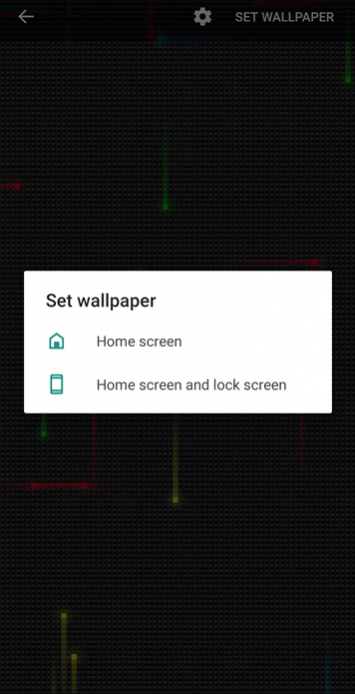
This live wallpaper has an energetic feel. The countless number of particles spawning from different sides of the screen and moving at rapid speed will light up the screen. Their continuous motion on the screen will change depending on the actions you take. For instance, if you touch the screen anywhere, the particles will spawn in all four directions from the point where you touch the screen. Also, the more you touch the screen, the more particles will begin to appear on the screen. You have the option of selecting backgrounds of your choice in this app. There are multiple backgrounds available to you. You can decide which of them is better for seeing the moving particles on the screen.

Nexus Revamped comes with a variety of customization options. You can see them all in the 'Settings' menu. This menu can be accessed by clicking the gear icon located right next to the 'Set Wallpaper' button. On this menu, you will see an option for increasing the number of particles you see moving on the screen. Also, you will get to increase the speed of the moving particles on the screen through this menu. If you want particles of just a single color to speed across on the screen, then you can do so in the 'Particle' sub-menu. It allows you to pick the color for the particles that you want to see on the live wallpaper. You can also decide the look and appearance of the particle in this sub-menu.
Features:
- User-friendly interface
- Simple design and layout
- Multiple speeding particles of various colors
- Set live wallpaper on Home Screen and Lock Screen
- Touch on the screen to increase particle speed
- Customize the number of particles and their speed
- Battery saver setting for conversing battery power
Conclusion:
Nexus Revamped is an app for people who want something creative as the wallpaper of their phone's home screen. It lets you set live wallpaper on your phones desktop and watch multiple colored particles moving about on the screen at high speeds. It is excellent live wallpaper and you will enjoy seeing it every time you switch on your phone.
Our Recommendations